An integrated typography environment can be defined using the Malgun Gothic type which is the default font provided by PPT.

These types are used considering thickness, the space between letters, the space between lines, etc. to serve each purpose.
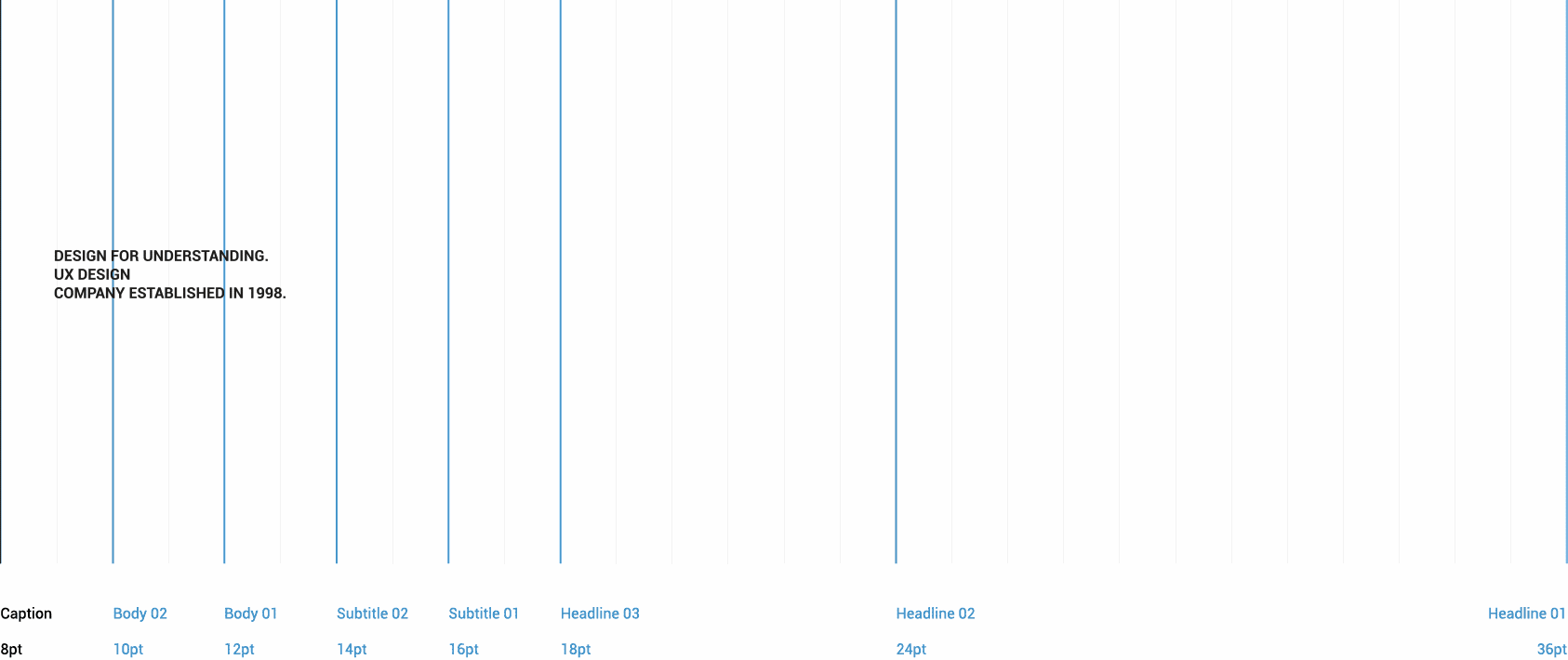

This example-type scale makes an integrated typography environment using the clear Gothic typeface for all headlines, the text, and captions.
Layers are conveyed through the font weight (light, medium, bold), size, and differences in letter and line spaces.
The examples used for tables were written based on the Roboto typeface. The clear Gothic typeface standards and applicable values used for PPT are compatible.
that between lines in order to improve the reading convenience. In the case of letters of smaller size, the readability can be improved through increasing
the space between letters. It is necessary to adjust the space between rows to be not too wide or too narrow.

Headlines which are the biggest text on the screen are reserved as the short and important part of the text or numbers.
Subtitles are smaller than headlines. They, in general, are reserved for the short text part to be emphasized in the medium degree.

The text is provided in the range of 10~12 points, which is generally used for writing long-form texts.

Captions are the smallest font size, and they usually are used for annotating images or introducing headlines.
For writing lines with larger width, the height of line space should be increased based on the maximum 90 letters.



