SmartArt, for example, can be used to do grouping of information lists through bulleted lists or to show the process through a cycle.
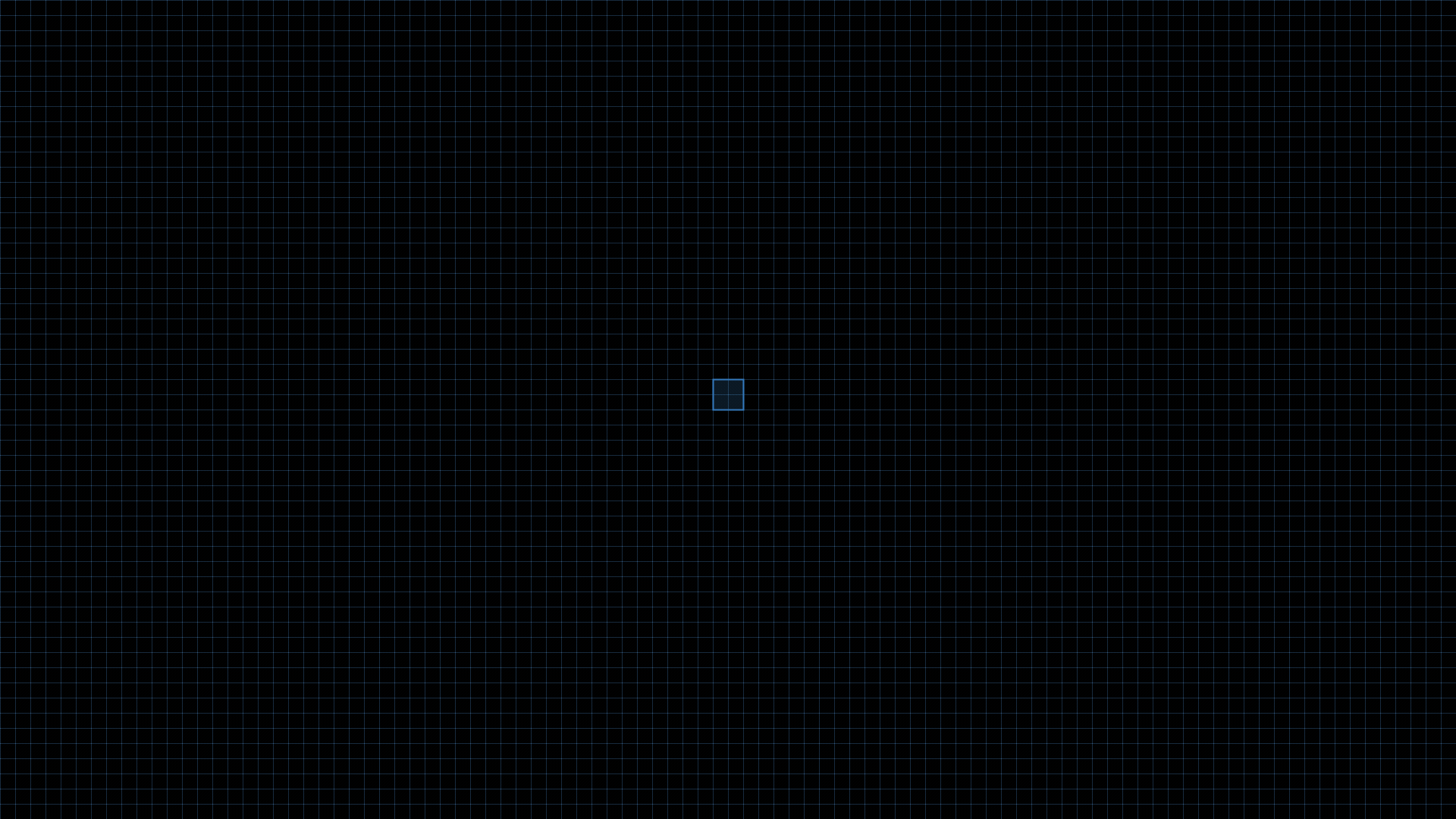

List

Process

Cycle

Hierarchy

Relation

Pyramid

Picture
As there is no hierarchy of items or elements forming a diagram, all elements usually maintain an equal relationship with one another.

Lined List
These list diagrams show massive texts divided into categories and subcategories. They are suitable for texts with multiple levels.

Alternating Picture Blocks
They display a series of images from top to bottom. The text may be displayed on the right or left of an image.
Activities forming a process are not unintended or temporal but are related and organized.

Phased Process
Descending processes with multiple steps and substeps are displayed. This is the most suitable type for small texts.

Basic Process
The directions or sequential steps of projects, processes, or workflow are shown.
Diagrams with cycle arrows contain various steps or levels, and they can draw pictures with icons and show the minimized outline flow charts.

Basic Cycle
They show massive texts divided into categories and subcategories. They are suitable for texts with multiple levels.

Multidirectional Cycle
They display a series of images from top to bottom. The text may be displayed on the right or left of an image.
It is made in relation to values of elements or concepts represented in the diagram and each element has a high or low value.

Horizontal Organization Chart
It shows horizontal hierarchical information and the reporting relationship of the organization.

Hierarchy List
It shows the hierarchical relationship. It is good for using decision trees.
It is possible to flexibly apply various models, such as process flows or horizontal tree structures.

Basic Venn
It shows overlapping or interconnecting relations.

Basic Target
It shows hierarchical relations. The text lines are connected with circles.
Each section has a different width, which means a hierarchical structure.

Basic Pyramid
The text is shown inside and beside pyramid segments.

Segmented Pyramid
The containment, proportional, or interconnected relations are displayed.
The height is determined by those aspect ratios based on the width of a column.

Picture_ratio